How To Install IPTV On Tivimate

TiviMate IPTV Player is an incredibly useful app that you’ll likely use often. After you install IPTV on TiviMate, I recommend adding the app to your Android device’s home screen for quick access. Follow the steps below to do that:
1. Open the TiviMate app.
Select Add playlist.
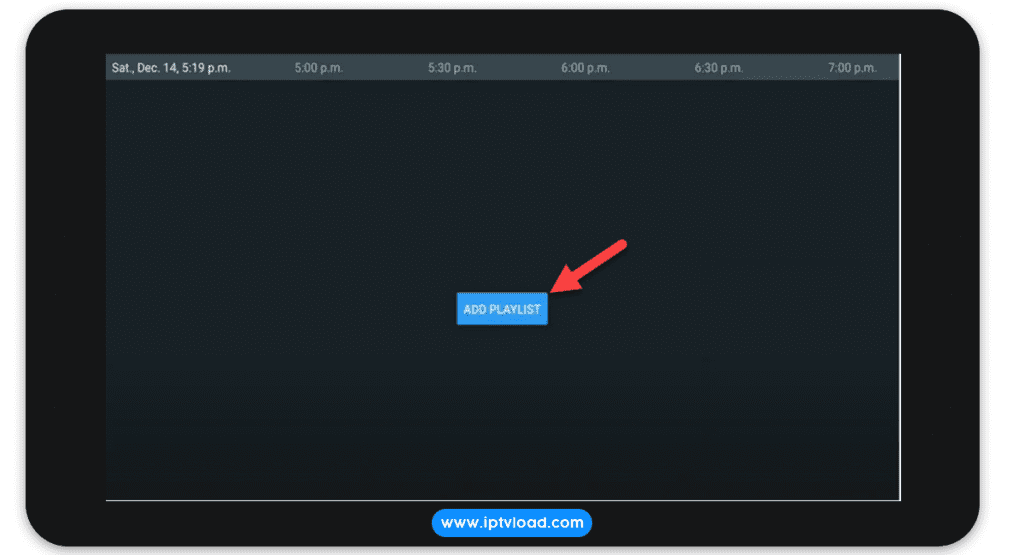
2. Click on “Xtream Codes login” and then Next.
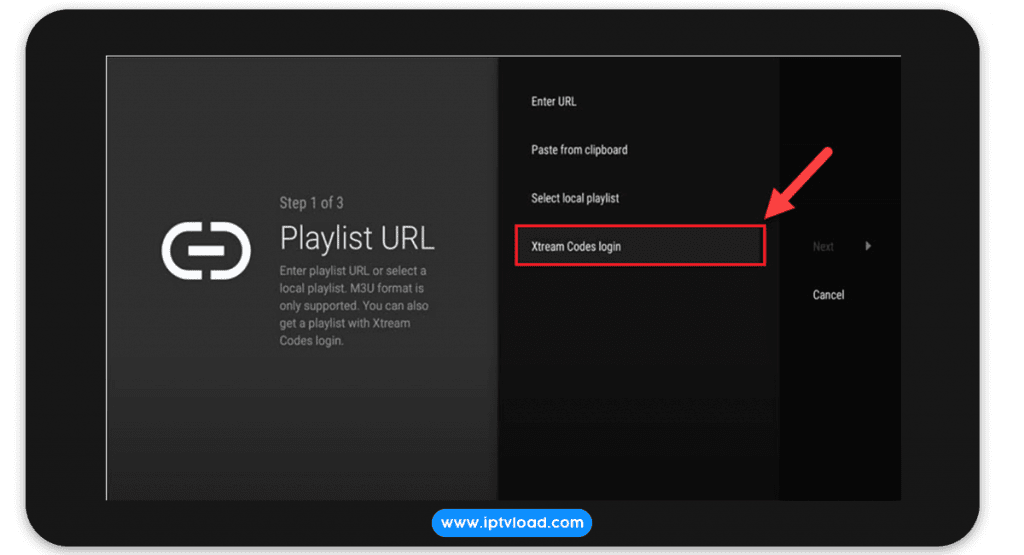
3. Steps to Setup the IPTV Credentials
In this step you need to add Server address, Username and Password which can be found on your M3U URL.
If you want to have VODs too, mark “Include VOD”
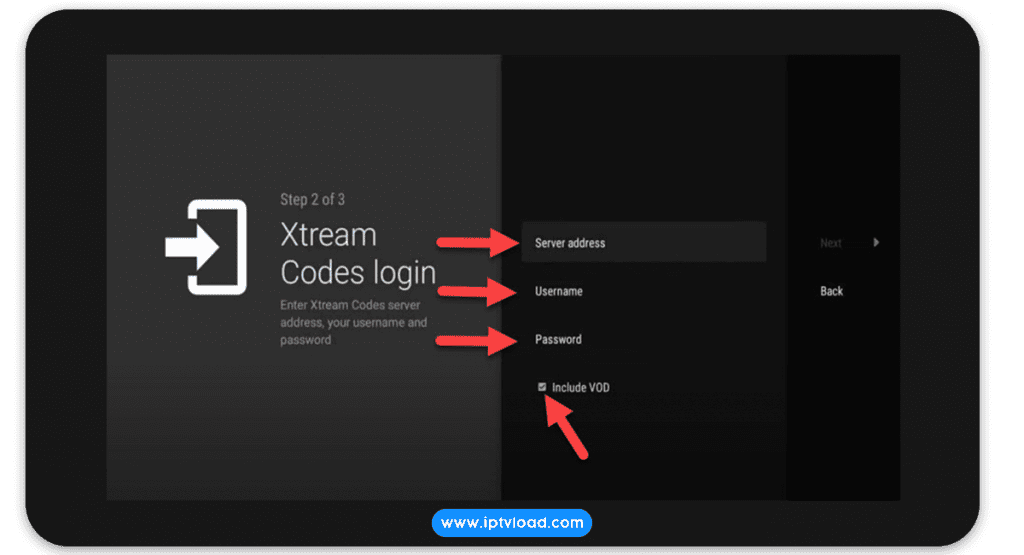
Get Your free IPTV trial now!
Try our IPTV service Free for 24 hours by filling out the trial form available here.
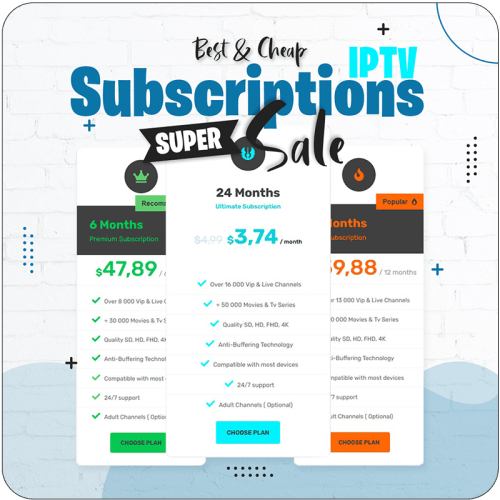
Why Choose IPTVSCOPE
At IPTVSCOPE, we’re committed to delivering the ultimate IPTV experience. As a trusted name in the streaming world, we provide access to over 20,000 live channels and VOD content, including the latest movies, series, and live sports — all available in 4K, Ultra HD, Full HD, and HD quality.
What truly sets us apart is our focus on compatibility, ease of use, and reliability. Whether you’re streaming on Android, iOS, Smart TVs, MAG devices, or Firestick, setup is quick and seamless through popular apps like Smarters Pro or Prem. For device setup help, visit our Installation Guide.
Thanks to our ultra-stable servers, you’ll enjoy smooth, uninterrupted viewing — no freezing, just premium performance.
And the best part? You can try it all risk-free with our Free IPTV Trial.
Looking to subscribe? Check out our IPTV Packages for the best value plans.
With IPTVSCOPE, entertainment becomes more flexible, more affordable, and entirely online. From blockbuster movies and binge-worthy series to must-watch live sports, you can enjoy your favorite content anytime, anywhere.
For additional support and troubleshooting tips, feel free to visit the comprehensive IPTV Help Center.


