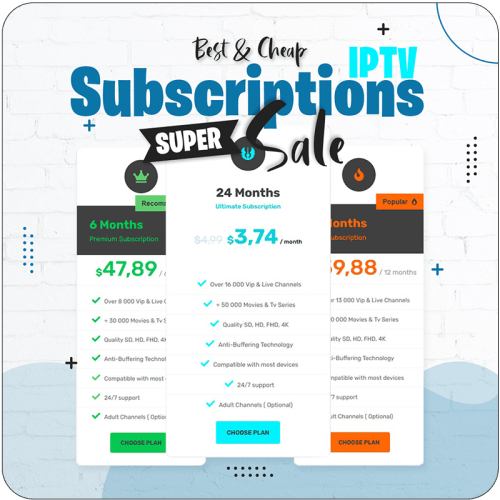IPTV setup guide and Streaming Guides for All Devices
Welcome to the IPTVSCOPE IPTV installation guide and Tutorials Center – your go-to resource for setting up IPTV on devices like Firestick, Smart TV, Android Box, PC, and more. Discover expert tips, learn how to install IPTV apps like Kodi and Tivimate, and get started with your 24h Free IPTV Trial. Whether you're streaming in 4K, FHD, HD, or SD, our step-by-step IPTV setup guide make it easy to enjoy IPTV on any device.

Complete IPTV Setup Tutorials
Improve Your Streaming Experience with IPTV Setup Guide & Tutorials
Whether you’re new to FireStick or already familiar with the device, this tutorial will guide you through the process of installing IPTV apps step by step. Specifically, we’ll cover popular IPTV apps such as Smart IPTV, GSE Smart IPTV, and Perfect Player. In addition, we’ll show you how to download and install each of them on your FireStick. By the end of this tutorial, you’ll have a clearer understanding of how to use IPTV on your FireStick. As a result, you’ll be ready to start watching your favorite content. So, without further delay, let’s get started!
TiviMate IPTV Player is a powerful app that offers a wide range of features. For example, you can add multiple playlists, customize the EPG, and create your own channel groups. Additionally, the app is user-friendly and provides a clean, intuitive interface. This makes it easy for users to navigate and find the content they want to watch. Moreover, TiviMate IPTV Player is compatible with various device platforms. It works seamlessly on a range of devices, such as FireStick, Android TV, Nvidia Shield, and more.
To stream live TV channels on Kodi, you can install the PVR IPTV Simple Client addon. Configuring it is straightforward and can be done in just a few simple steps. However, you will need an M3U playlist. This playlist can be created or sourced from online providers. It’s important to note, though, that you should always choose a reputable source to avoid pirated content. For your safety, always use legal and legitimate sources to prevent any potential legal issues. If you're looking to stream live TV channels on Kodi, one of the easiest ways to do so is by installing the PVR IPTV Simple Client addon.
IPTV allows users to stream TV shows, movies, and other video content over the internet using a computer. It offers a wide range of benefits, including access to various channels from different countries, on-demand programming, and time-shifted TV. In addition, IPTV on PC provides a high-quality viewing experience. It comes with customizable features such as picture-in-picture mode and high-definition resolution. With the right software and a stable internet connection, IPTV on PC has become a popular choice for cord-cutters.
Similar to the FireStick device, the installation process for streaming IPTV content on an Android device is also straightforward. You have several options when it comes to choosing an IPTV player. Popular options include IPTV Smarters, TiviMate, GSE Smart IPTV, Perfect Player, and Kodi’s PVR IPTV Simple Client. By following the steps outlined in this guide, you can easily set up and use an IPTV player on your Android device. As long as you use a reliable source for M3U playlists, you’ll be able to stream your favorite channels without any issues.
It’s important to note that not all Smart TVs come pre-installed with an IPTV player. As a result, you may need to download one from your TV’s app store. Some popular IPTV players available on Smart TVs include Smart IPTV, GSE Smart IPTV, and IPTV Smarters. If you’re using an Android TV OS or Google TV OS, you can easily download and install an IPTV player from the Google Play Store. Simply search for the player you want to use, select "install," and the application will be ready to go
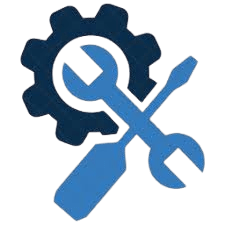
Master IPTV Streaming and Unlock Its Full Potential with Our Complete Setup guide Library
Get ready to experience seamless streaming with IPTVSCOPE’s all-in-one IPTV setup guides. To begin with, our step-by-step guides walk you through setting up and optimizing your IPTV service effortlessly. Furthermore, we provide trusted recommendations for reliable M3U links, Xtream Codes, Portal URLs, playlists, and advanced IPTV features. In addition, you can try IPTVSCOPE for free and start streaming your favorite content in minutes. As a result, you'll gain access to thousands of live TV channels, movies, and series from around the world — all backed by our expert support. So, don’t wait — unlock the full potential of IPTV with IPTVSCOPE today and enjoy streaming 4K, FHD, HD & SD channels with ease.
Get Your free IPTV trial now!
Try our IPTV service Free for 24 hours by filling out the trial form available here.